Call of Duty: Modern Warfare (2019) (Campaign) [DODI Repack]
Downloads: 7435
Last checked: Jul. 24th '25
Date uploaded: Jul. 24th '25
Seeders: 169
Leechers: 280
INFO HASH: E748BC687D694BA3D0B4166141FC5A2A7BD8D584
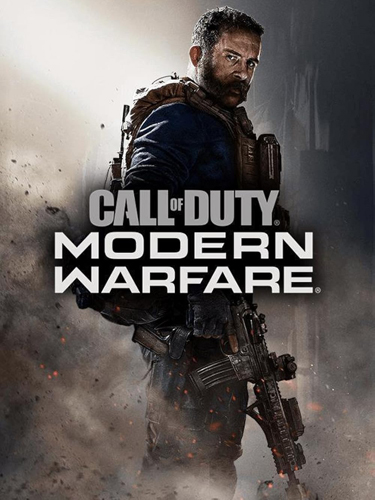
TITLE: Call of Duty®: Modern Warfare®
GENRE: Action
DEVELOPER: Infinity Ward, Beenox, High Moon Studios, Raven Software
PUBLISHER: Activision
FRANCHISE: Call of Duty, Modern Warfare
RELEASE DATE: 8 Mar, 2023
MINIMUM SYSTEM REQUIREMENTS
Requires a 64-bit processor and operating system
OS: Windows® 10 64-bit
Processor: Intel® Core™ i3-4340 or AMD FX-6300
Memory: 8 GB RAM
Graphics: NVIDIA® GeForce® GTX 670 / NVIDIA® GeForce® GTX 1650 or AMD Radeon™ HD 7950
DirectX: Version 12
Network: Broadband Internet connection
Storage: 94 GB
GAME DESCRIPTION
Experience a visceral Campaign or assemble your team in the ultimate online playground with multiple Special Ops challenges and a mix of Multiplayer maps and modes.
How To Install
1- Run the installer as administrator
2- Click on the page
3- Press the up arrow on your keyboard
4- Click Install
5- Click Continue
6- Select installation destination
7- Click Next
8- Select component
9- Install
Repack Features
Based on : Call of Duty: Modern Warfare (Campaign) + .r4v3n Crack V3, Thanks to GAMEDRIVE
Game Version : v1.38
Language : English
Repack Size : 76.3 GB
Final Size : 94 GB
Lossless repack : Nothing removed OR re-encoded
Install Time : 7 - 30 mins
Greetings : Razor12911, KaOsKrew
Repack By DODI
PLZ SEED , DONT HIT & RUN
How to Play
1. Run _!registry.reg (first time running only!)
2. Run ModernWarfare.exe
- Important: Do not skip the intro video. Skipping may cause problems
- Close win defender
- For Win 11: Go to Settings > System > Display > Graphics > Optimization for windowed games, disable it. Restart your computer.
- For Win 11: disable HDR
- My Tester finished the game without a single crash on Win 11
Support